-
Introduction
-
Core concepts
-
Digging deeper
-
Frequently asked questions
-
Legal
Store search
You can also store your search and call it up at any time.
To do this, the "Store Search" checkbox below the rules must be ticked. A text field will appear in which you can enter the name of your search. As soon as you press the "Search" button, the search is executed and stored under the specified name:
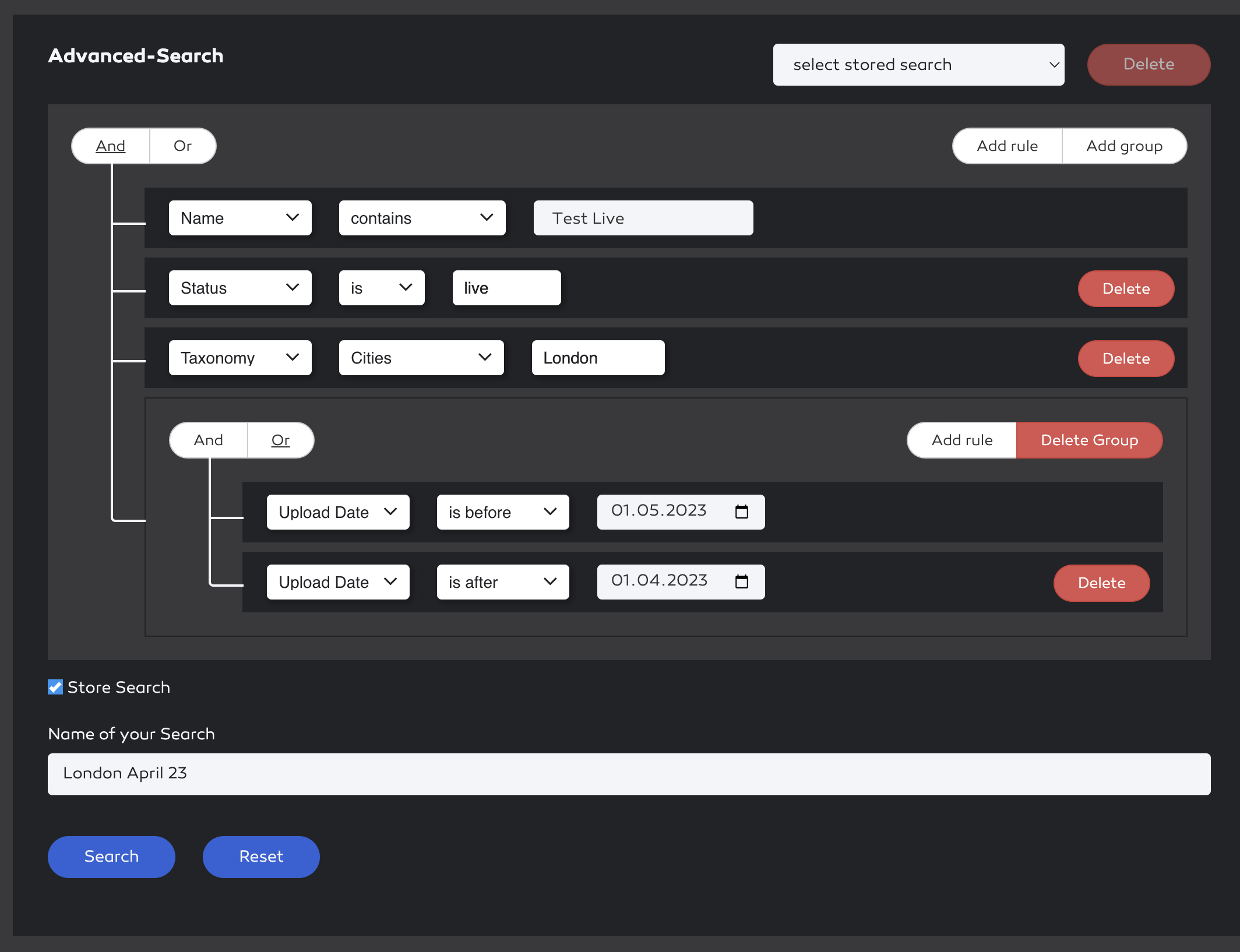
Save search for multiple use of the query
The saved searches can be called up and executed again at any time using the selection box at the top right:

Open stored search
If a search is no longer required, you can delete it by using the corresponding "Delete" button next to the selection box.