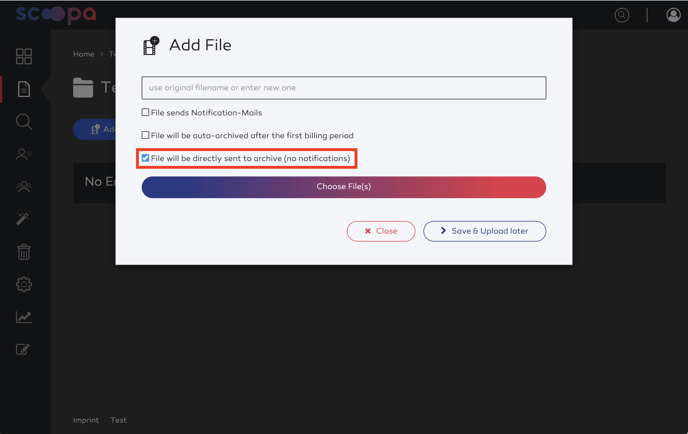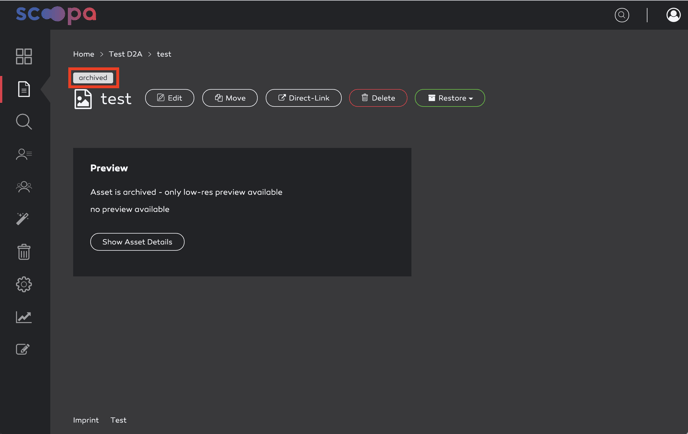-
Introduction
-
Core concepts
-
Digging deeper
-
Frequently asked questions
-
Legal
Direct-to-Archive
From now on it is possible to upload directly to the archive instead of the path through our highspeed storage.
This feature is called Direct-to-Archive (D2A) and was especially designed for uploads of existing archives or content whose original files should not be available for download in the highspeed storage at any time.
How does it work?
When you click the 'Add File' button, there is a new checkbox called
'File will be directly sent to archive (no notifications')'
If you you activate this checkbox, your file will be sent directly to the archive instead of the highspeed storage.
scoopa automatically creates previews of the content uploaded via D2A and the platform can be searched for this assets at any time using all search tools. If an asset should be downloaded again as an original file, an authorized person (e.g. Administrator) can also restore the asset. Please note that scoopa does not send mail notifications in case of D2A.