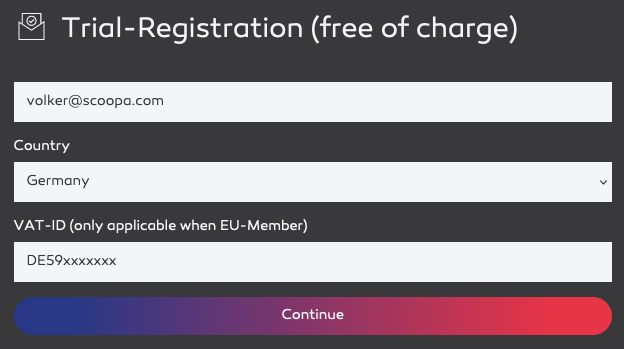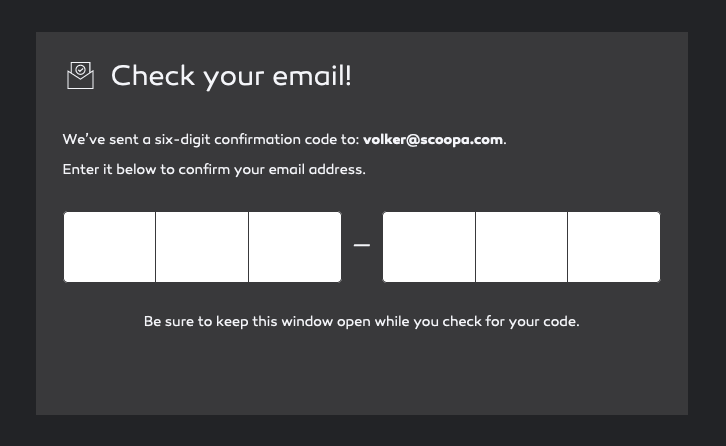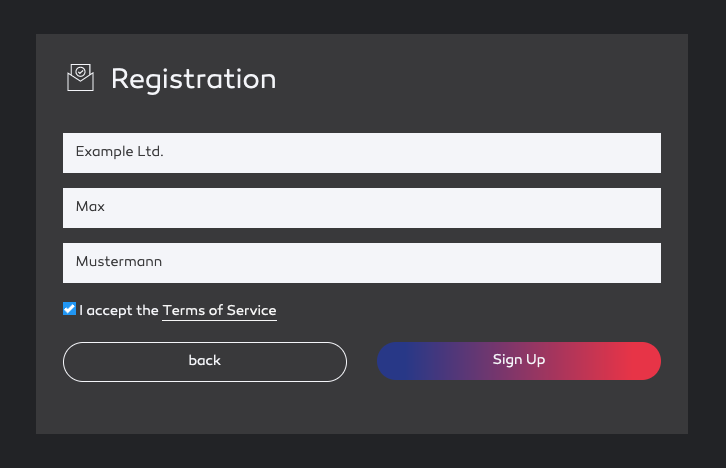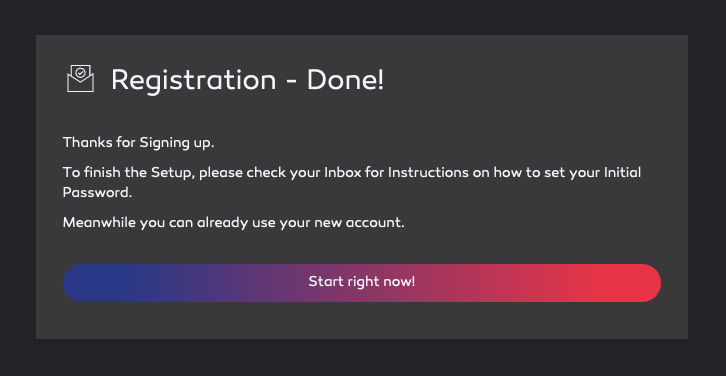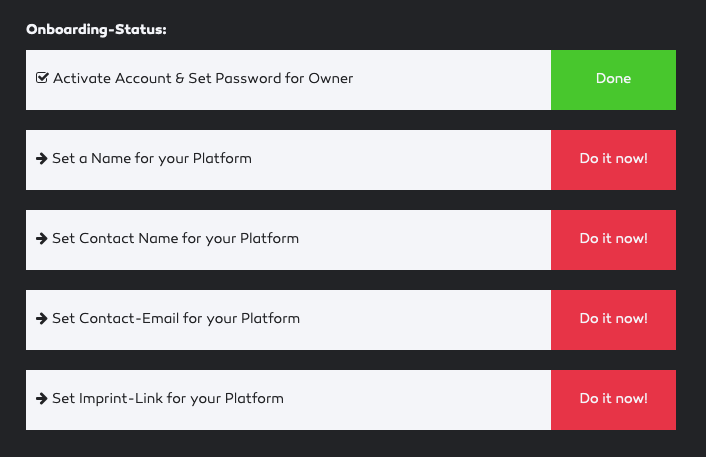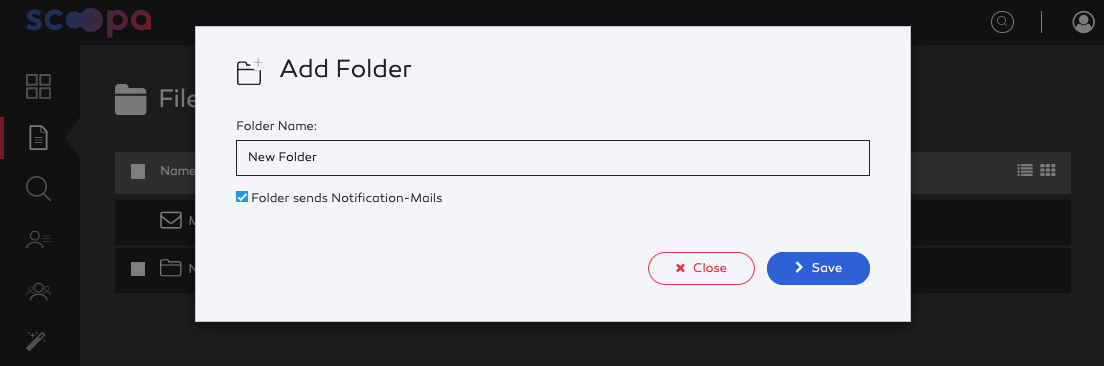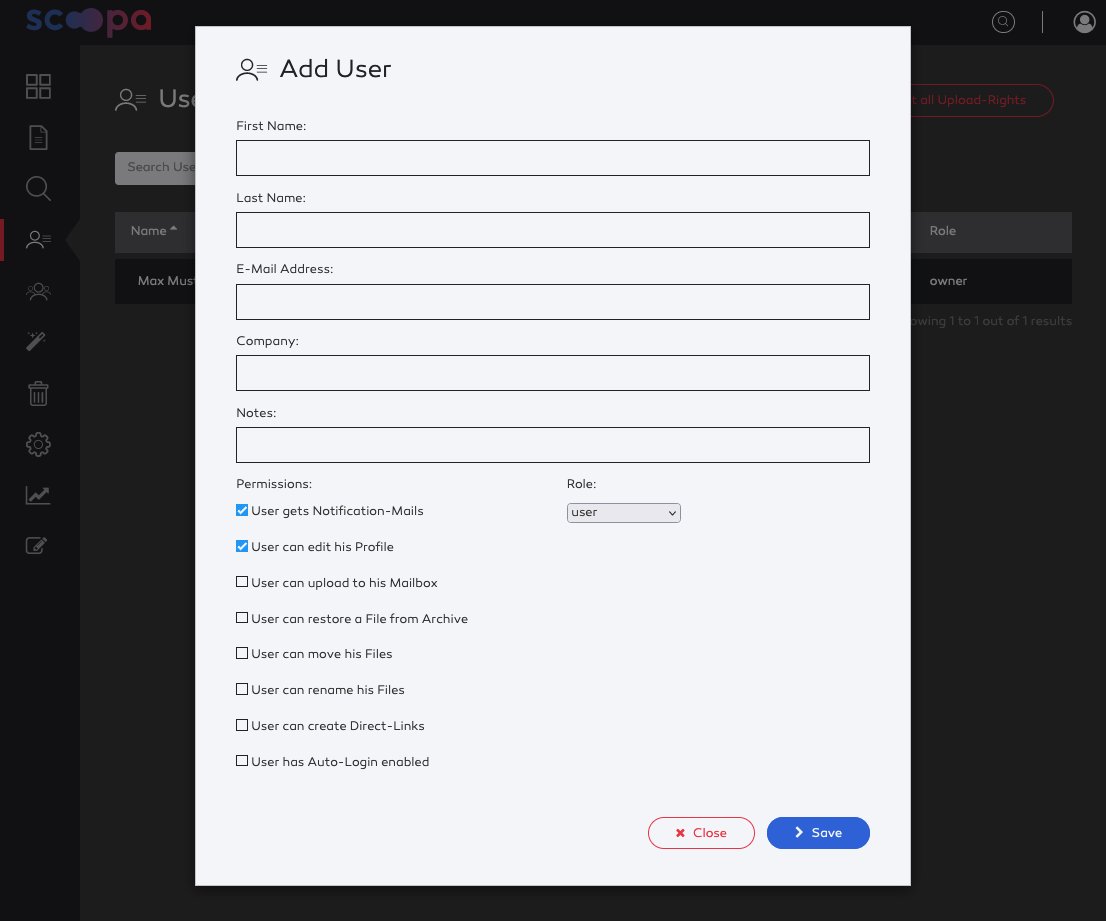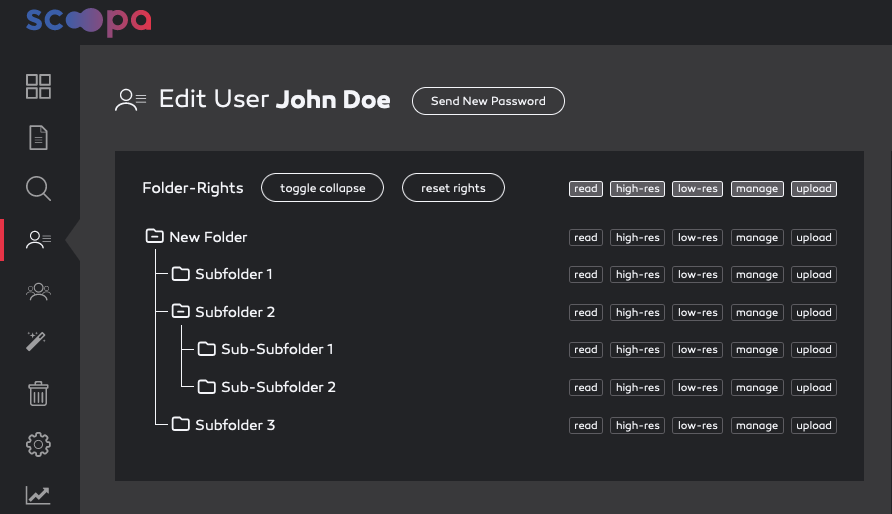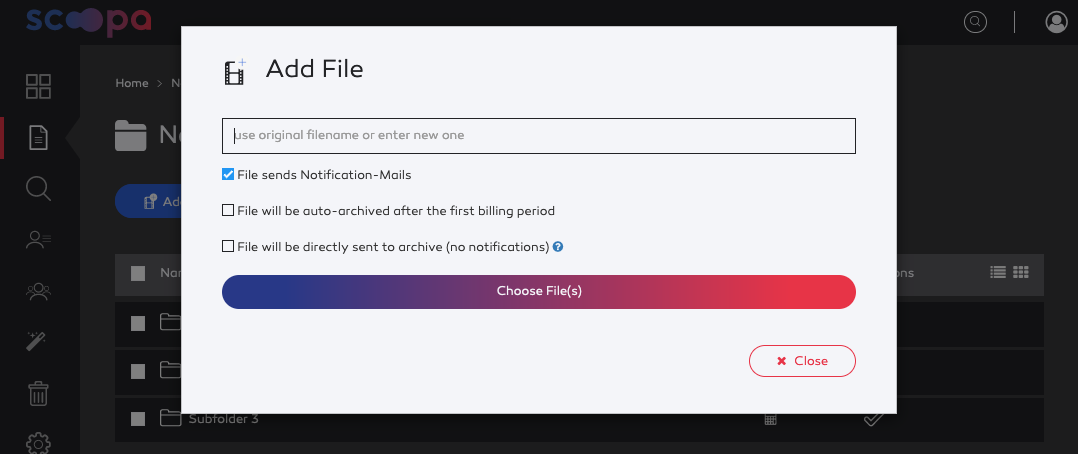Quick start
The signup-process takes about 5 minutes to complete.
Things you need for the onboarding:
Your desired platform name (your-platform.scoopa.com)
Information for a contact-person for your platform
No credit-card is needed to start your trial