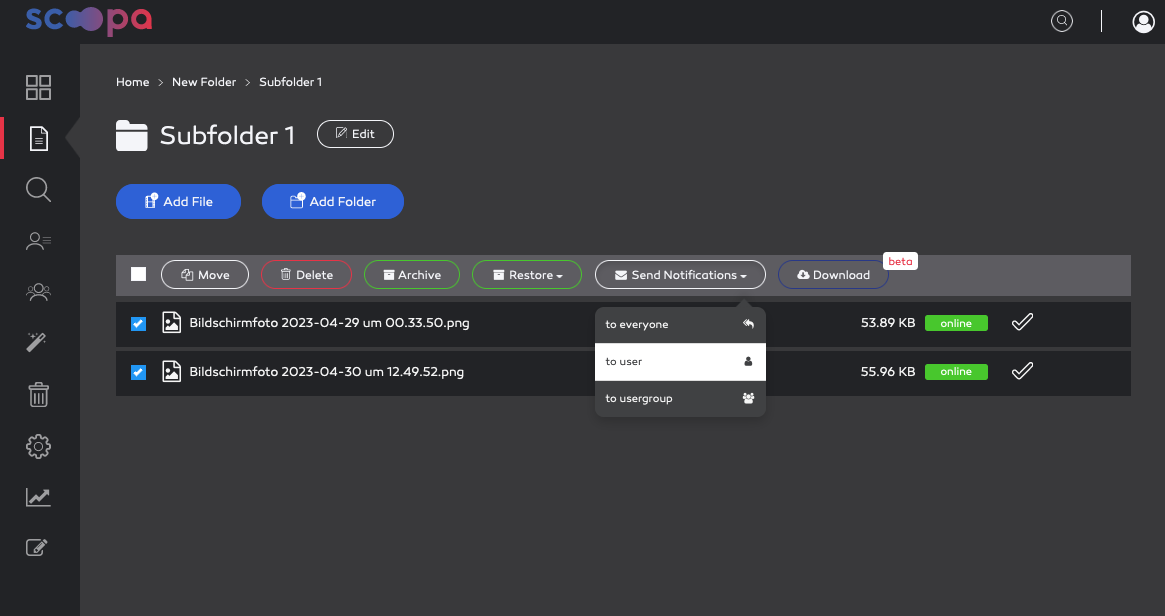Frequently asked questions
Notifications
How do i send notifications
In normal operation, user that have the appropriate rights for a folder ("read") automatically get notifications for each new file. You don't need to do anything.
In case that you have disabled notifiactions in the folder, file or user - you can send out notifications manually by selecting a file in a folder-listing and click "Send Notifications". You can also do this in every file.
Options are: sending to a user, a usergroup, or to everyone (in your userbase).
Attention
Notifications Settings must be set before uploading a new file. If you activate the notifications after the fact - nothing will be sent. In such cases you need to use the "Send Notifications" button.
Notifications are missing
If you or your users don't receive notifications, either for new files or password resest or even the welcome e-mail, there are a few things you can check:
check your SPAM folder in your inbox
make sure the e-mail-address of your user is spelled correctly and has a valid format
make sure your mailserver has the scoopa mailserver on its whitelist (no-reply@mailer.scoopa.com)
If you feel that you have everything done right on your end and there are still no notifcation mail delivered, please get in contact with our technical-support team. We can further investigate the issue and provide you with more details on delivery-problems.