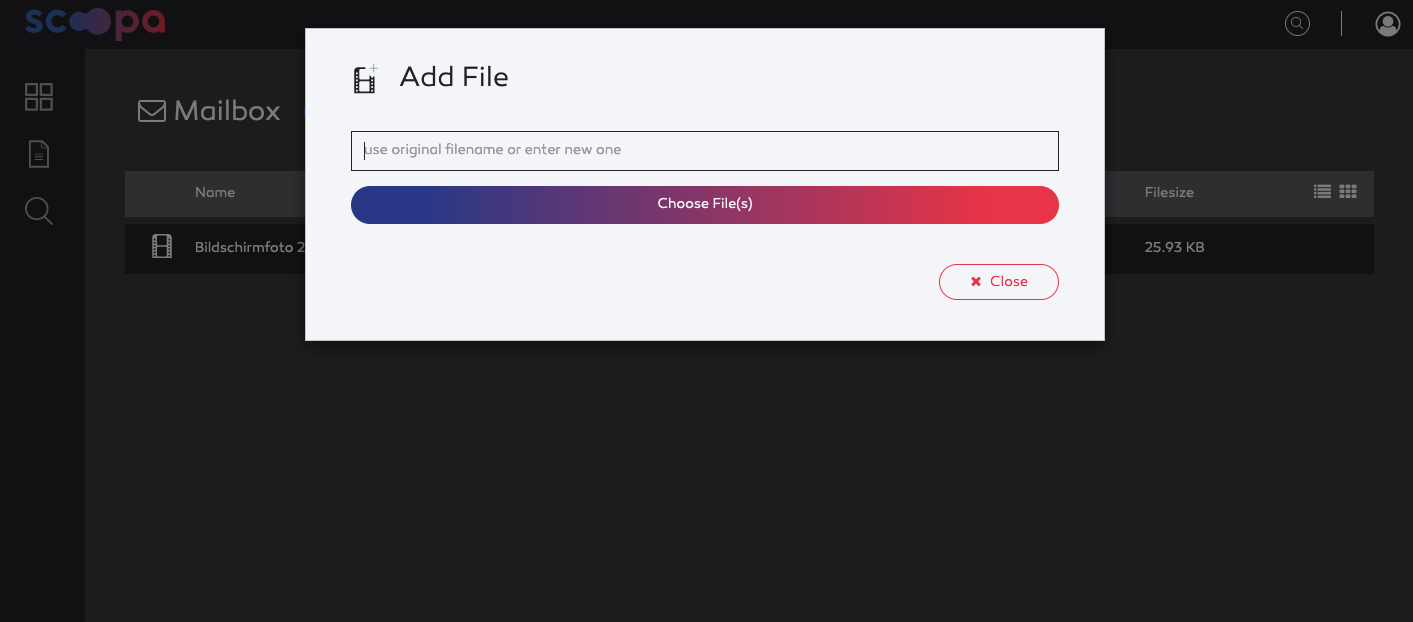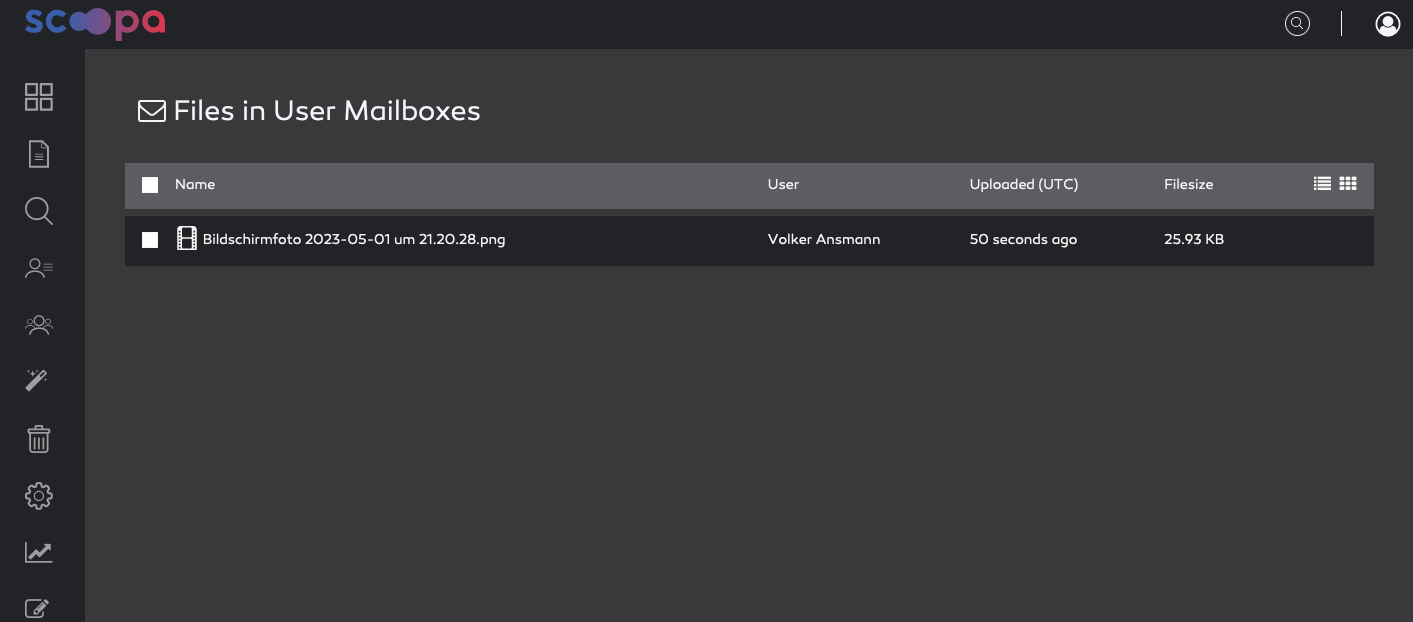Understanding the mailbox concept
Every user in scoopa has his own mailbox in form of a "mailbox" folder in the root folder view.
If the user has the permission to use the mailbox he can upload files to his mailbox, even if he is just a normal user with no upload-rights whatsoever.
All files from all user-mailboxes are sent to the admin-mailbox, also to be found in the root folder view named "mailboxes". This "mailboxes" folder is shared between all admins.
Files in the admin-mailbox can be viewed and edited before they can be deleted or moved to its final destination.
Notifications
Please be aware that moving files from the mailbox to the target-folder will trigger notifications. This enables workflows that require a review loop before distribution. Learn more about the usecases in the next article.