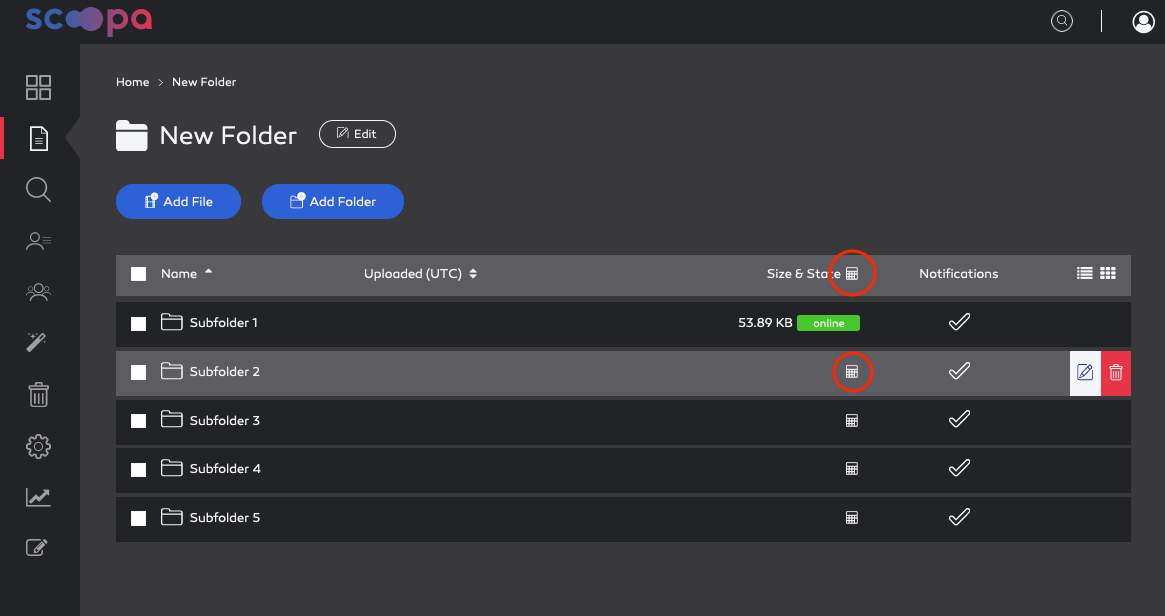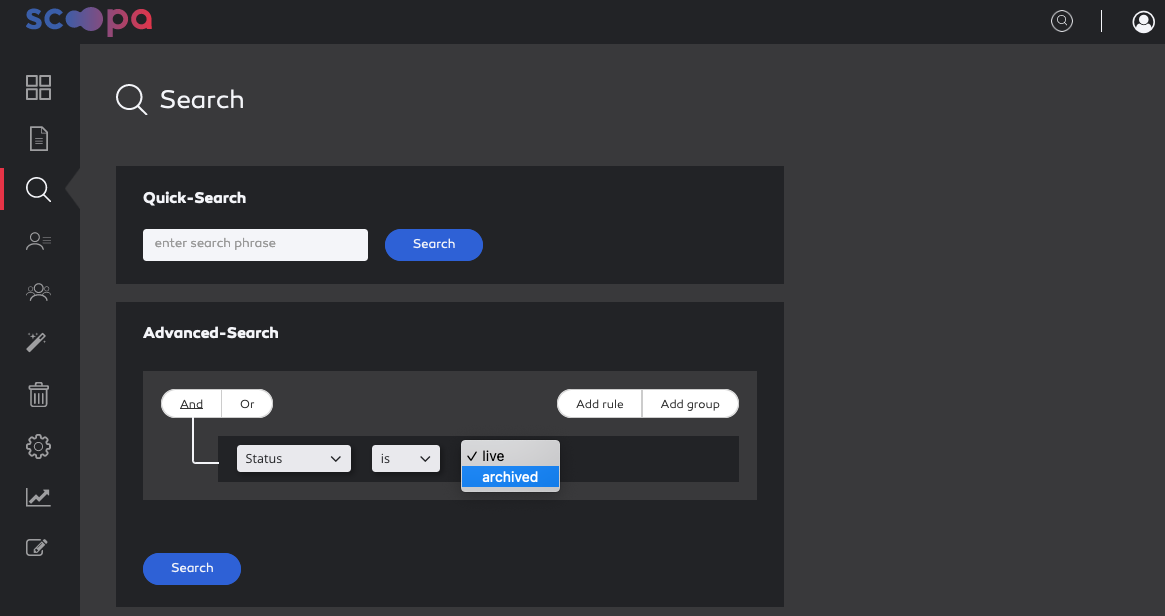Frequently asked questions
Storage
Is there a quick way to tell which files have been archived and which are live?
There are two ways to get a quick overview on your assets state.
First you can click the little calculator-icon in every folder-listing. Either for a single folder, or for all the folders by selecting the icon in the table-header.
The second option would be to perform a search for files with the status "live" or "archived"
What are watchfolders?
A watchfolder is a folder that is actively monitoring its content.
In scoopa, every folder is considered a watchfolder because each folder is aware of new incoming files and "acts" accordingly to the settings you made in preparation of incoming content.
Once the content arrives by upload - scoopa sends a mail automatically. Hence all associated Users will be informed and can download immediately.
Why is a deleted file still stored for another 7 days in the Trash?
First of all it’s an extra layer of data security if someone deletes a file by mistake. (It happens sometimes - we've all been there...). During that time the file can be restored without problems.
Second, this also takes our competitive mixed cost calculation into account. With the 7-days rule you can not use 1 GB more than 4 times within a month.
In any case there are no costs for a file that once has been moved into the trash can and it will be automatically deleted after 7 days.
More information
You can read up on the topic on our docs article "How are files counted against my included storage"