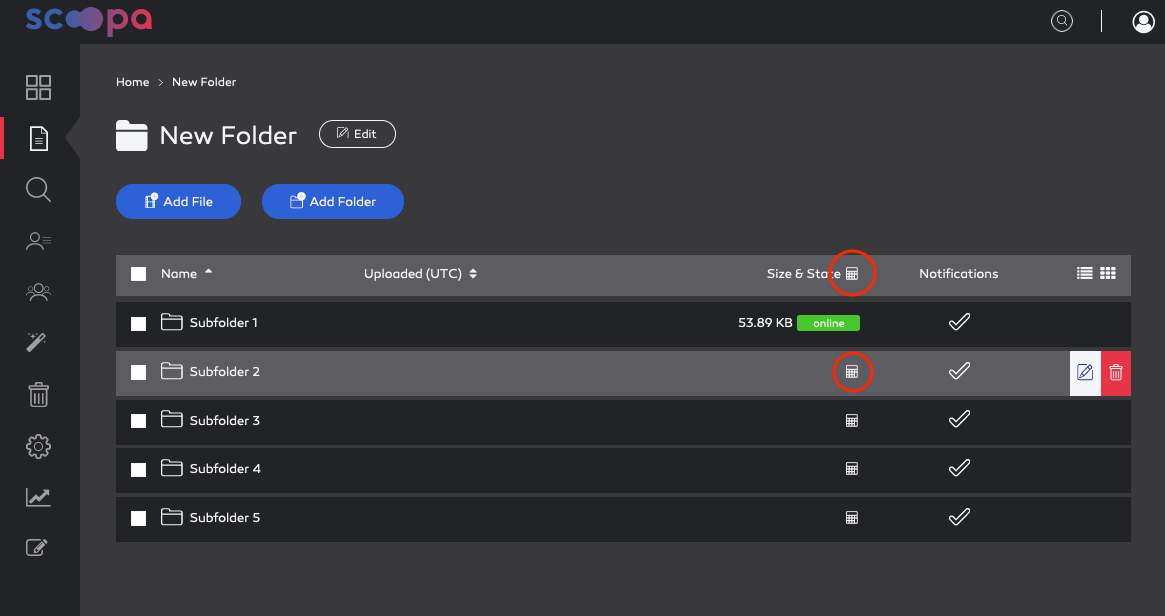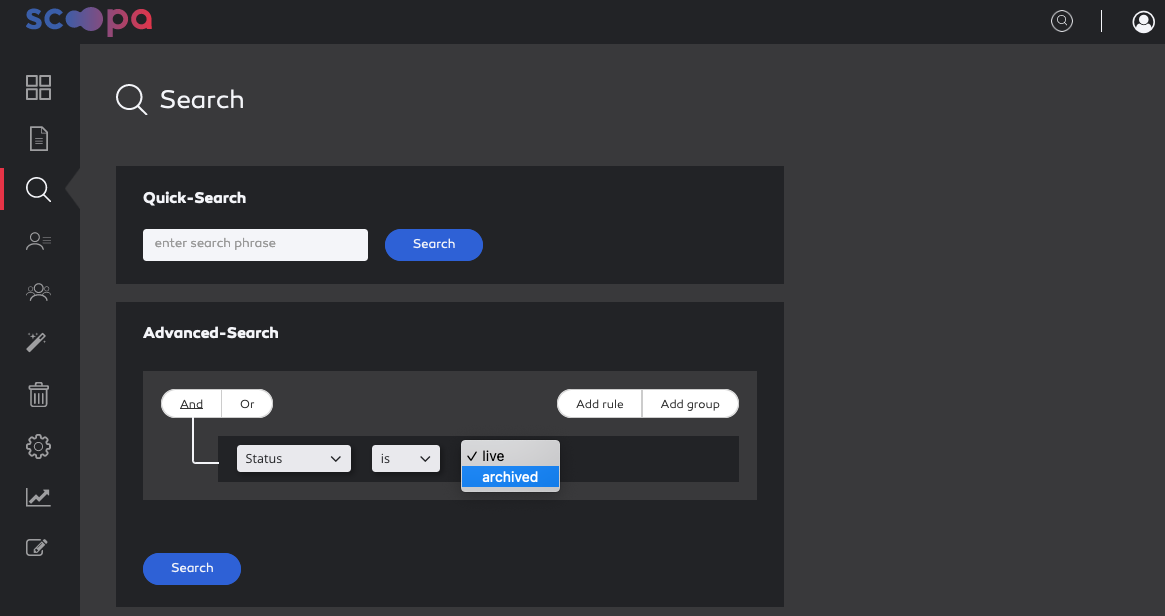-
Introduction
-
Core concepts
-
Digging deeper
-
Frequently asked questions
-
Legal
There are two ways to get a quick overview on your assets state.
First you can click the little calculator-icon in every folder-listing. Either for a single folder, or for all the folders by selecting the icon in the table-header.
The second option would be to perform a search for files with the status "live" or "archived"