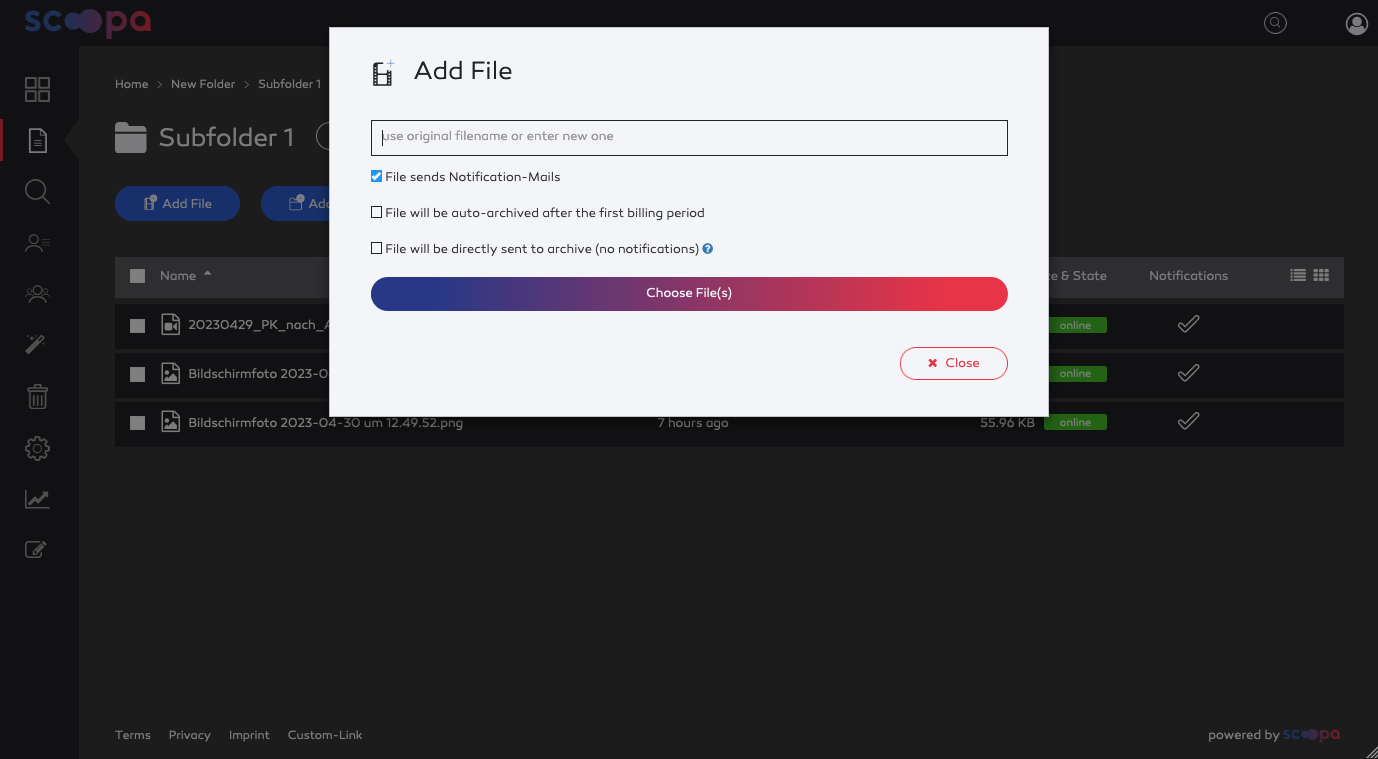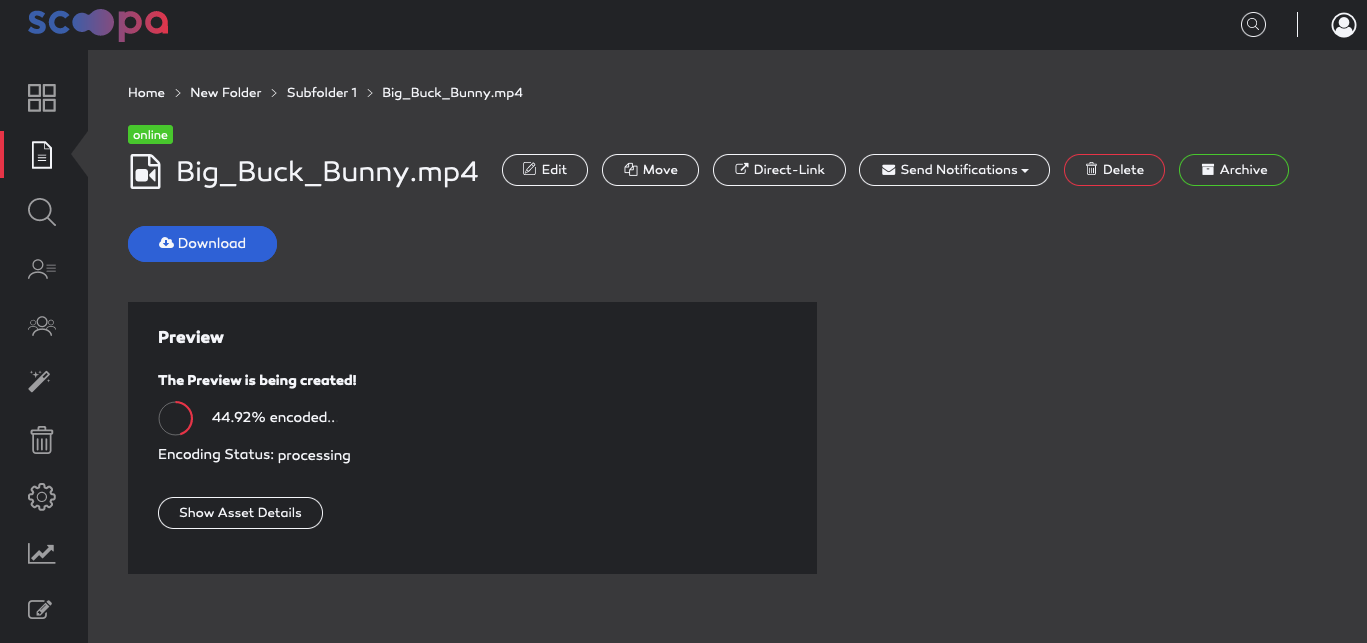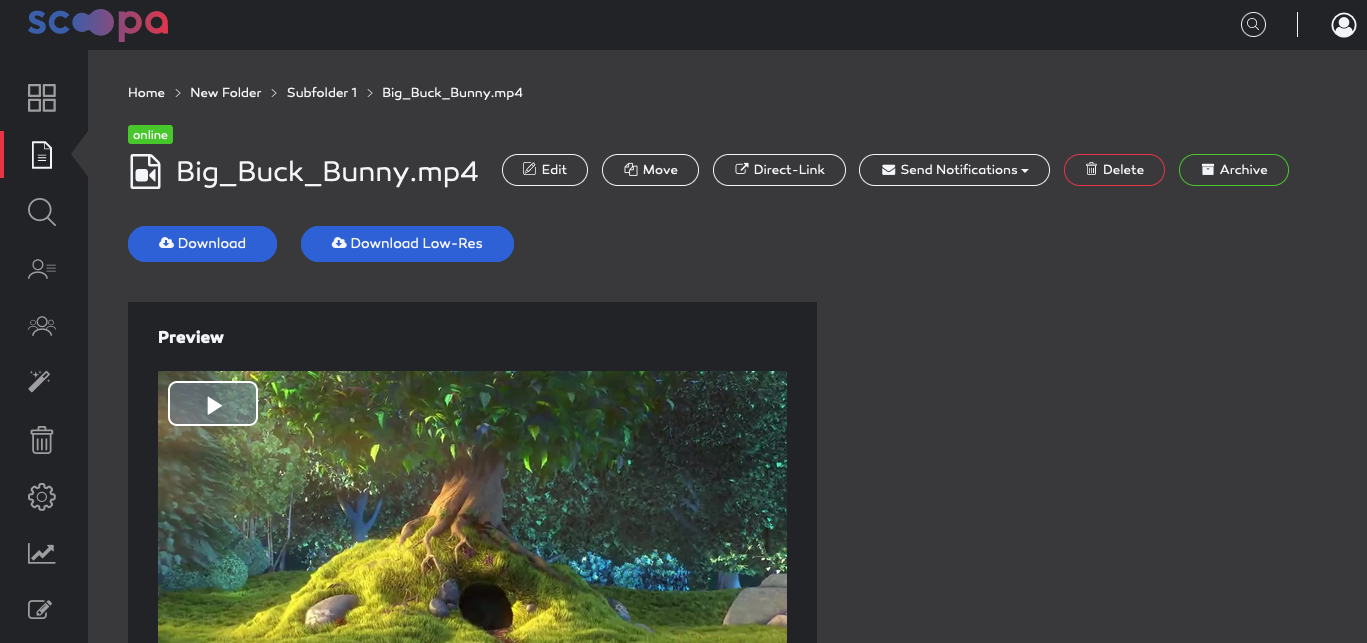-
Introduction
-
Core concepts
-
Digging deeper
-
Frequently asked questions
-
Legal
Upload file
This article addresses the file upload via browser on scoopa.com. There are two alternative ways to upload files to scoopa:
First you have to navigate to the folder you want to upload to. Please note that you cannot upload files to the root folder. In your desired folder, select "Add Files" and "Choose files" to select one or more files on your computer.
You can use the original filename or provide a new one (not available for selecting multiple files). Furthermore you may check if a notification should be sent for this particular upload.
You can cancel, pause and resume your upload anytime.
Available Options:
Auto-Archive – after first billing period. Read more about cost control here.
Direct-to-Archive – for cost-effective upload direct to the archive pricing tier. Learn more about Direct-to-Archive and our pricing tiers.