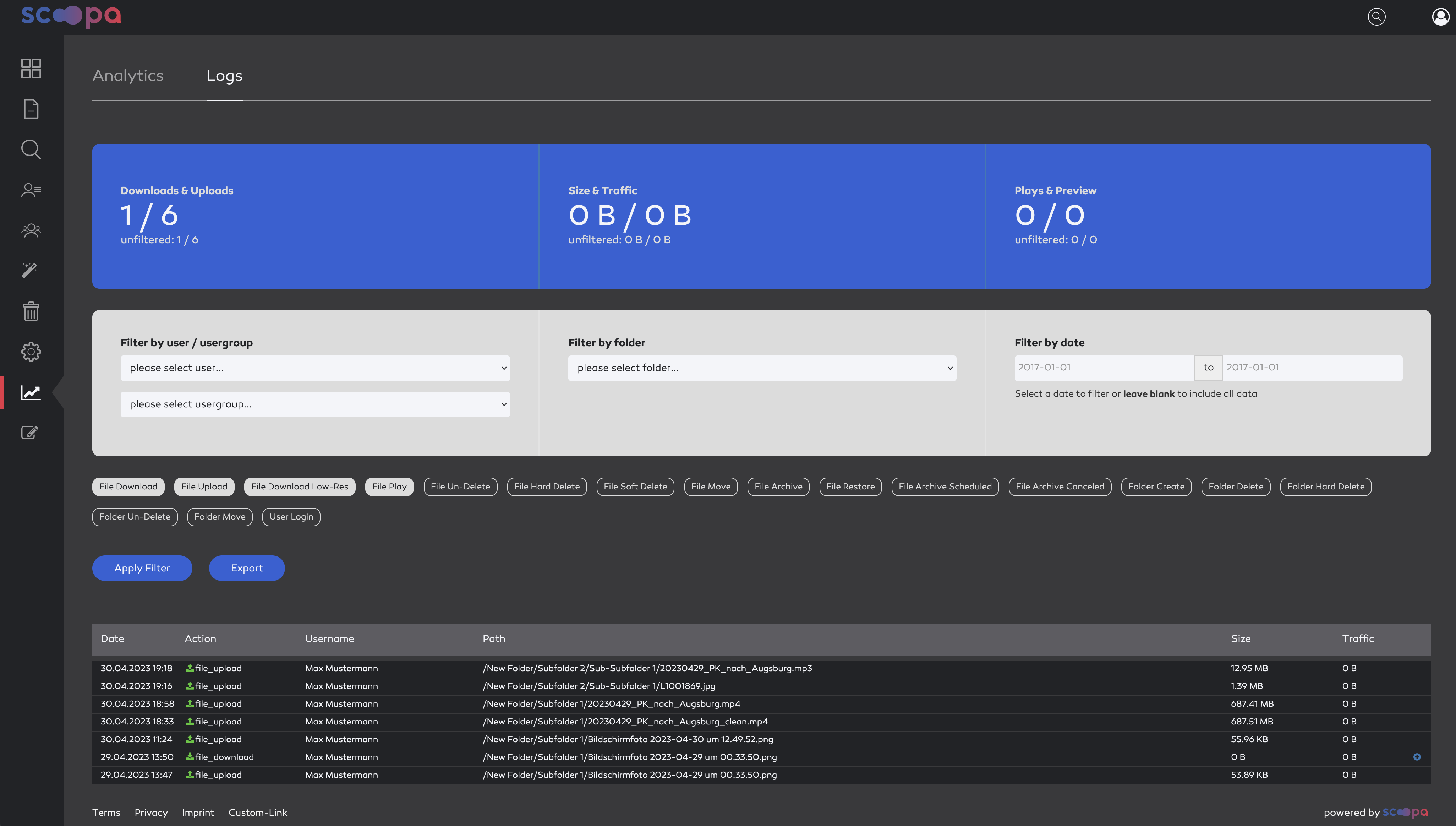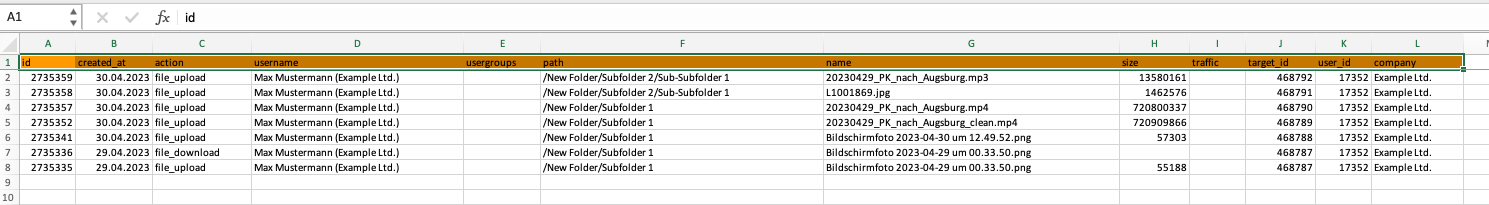Filtering
You can filter the logs by multiple parameters.
In the first filter group you can filter by the following parameters:
users
user groups
folders
date (single date or date range)
The filters below consist of buttons for each action that is logged in scoopa. For example "uploads" or "user logins".
After selecting the desired filters you have to press "apply filter" to proceed.