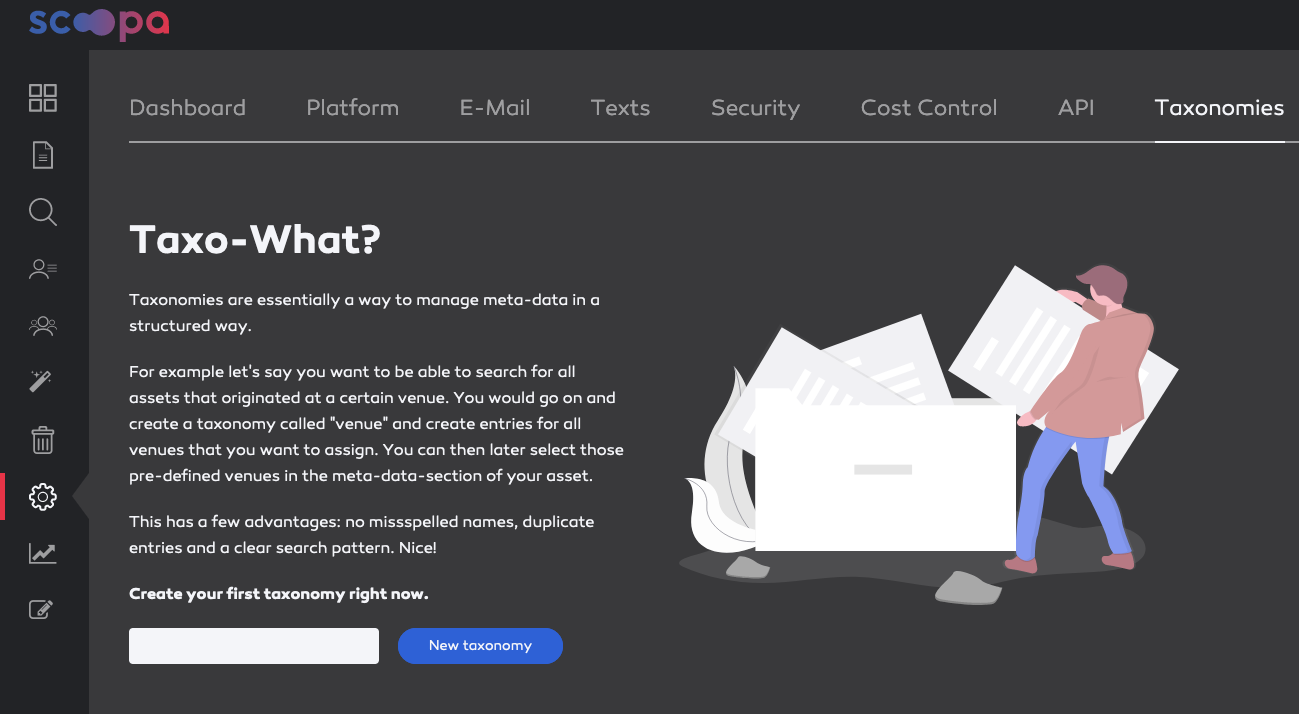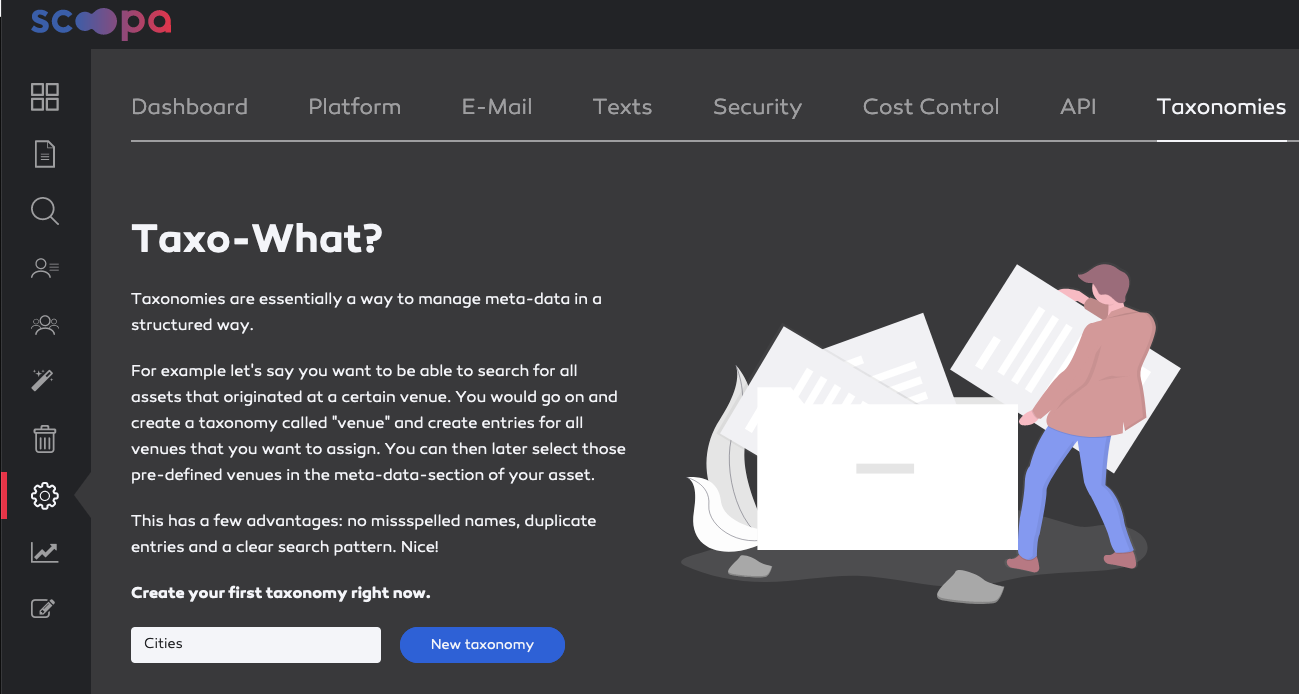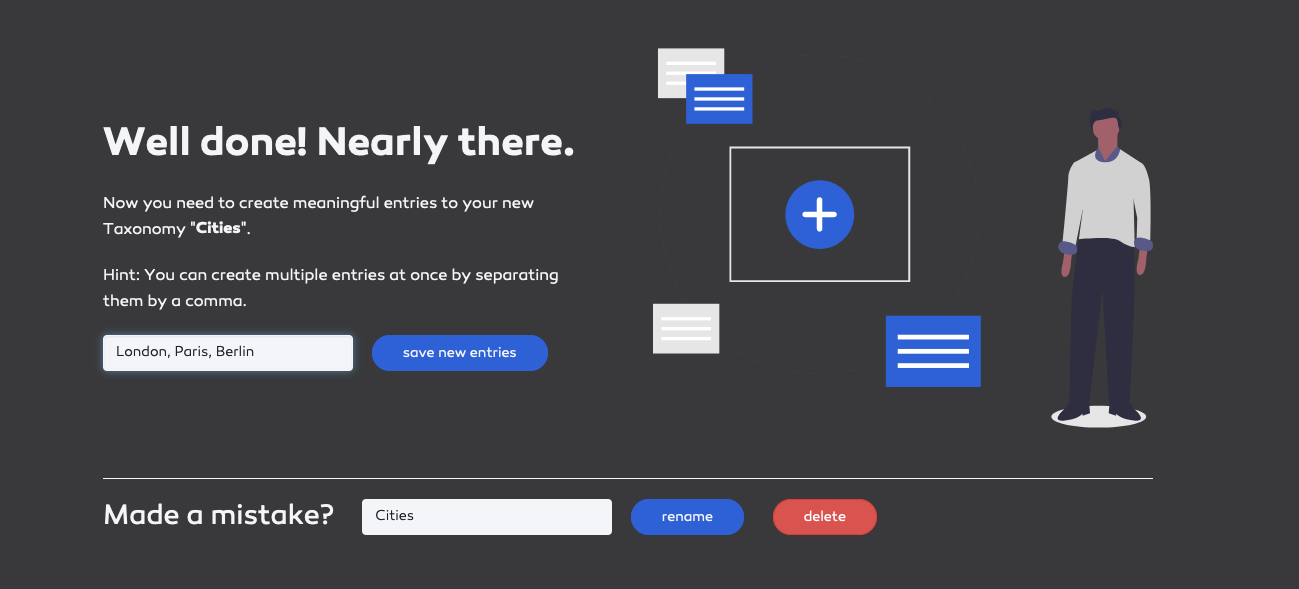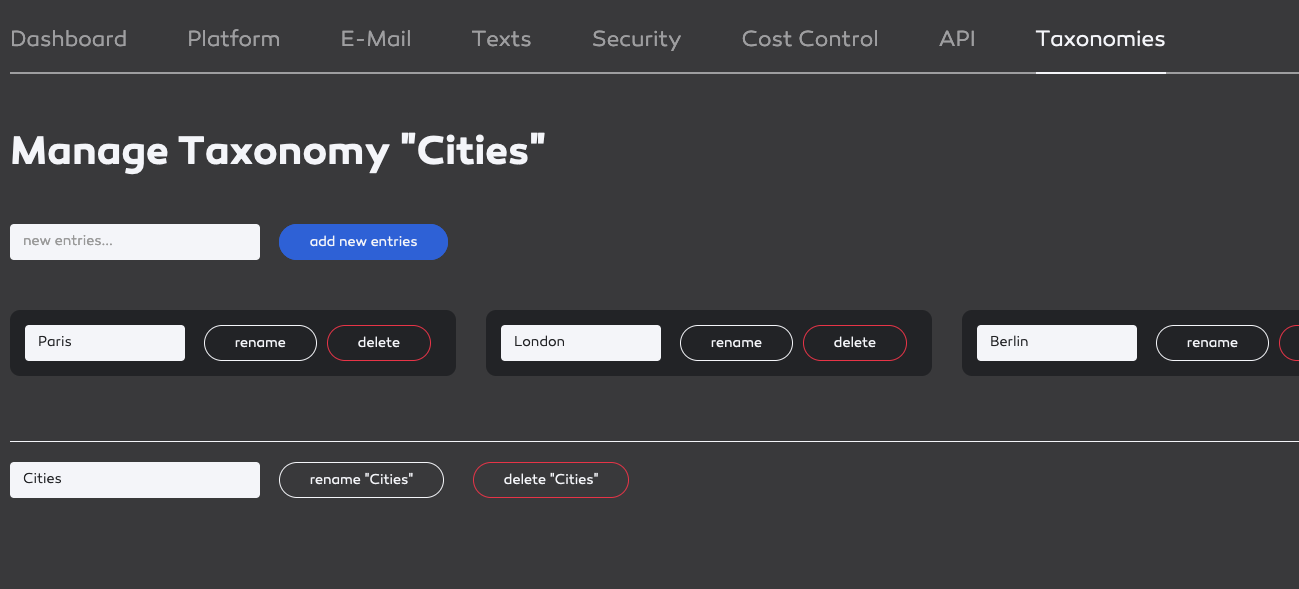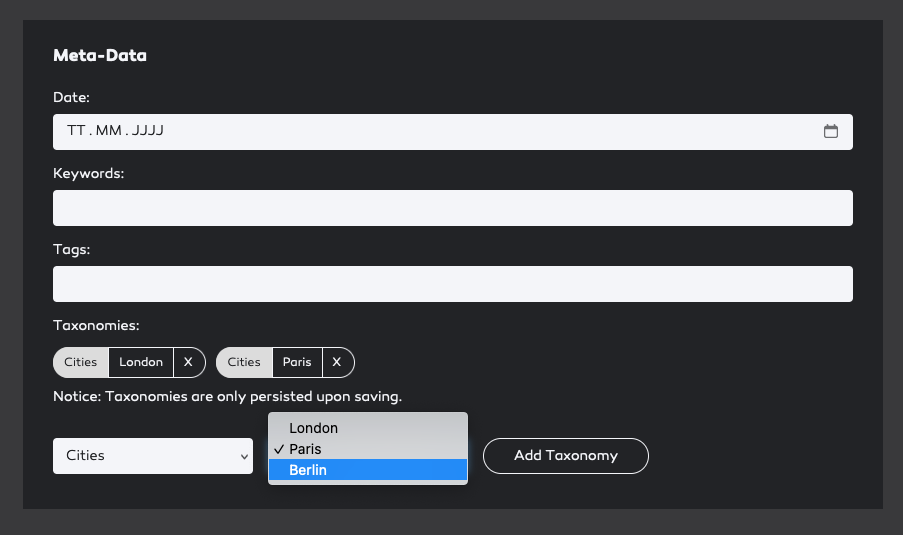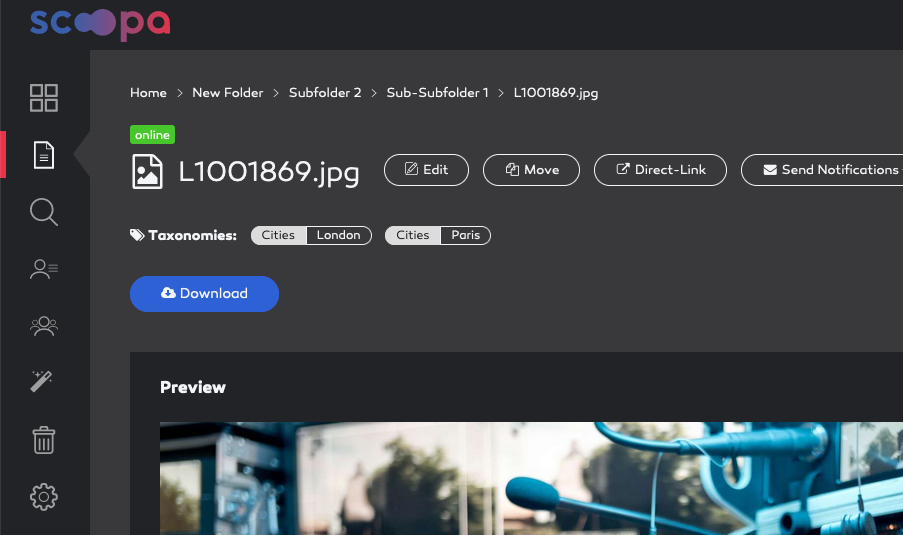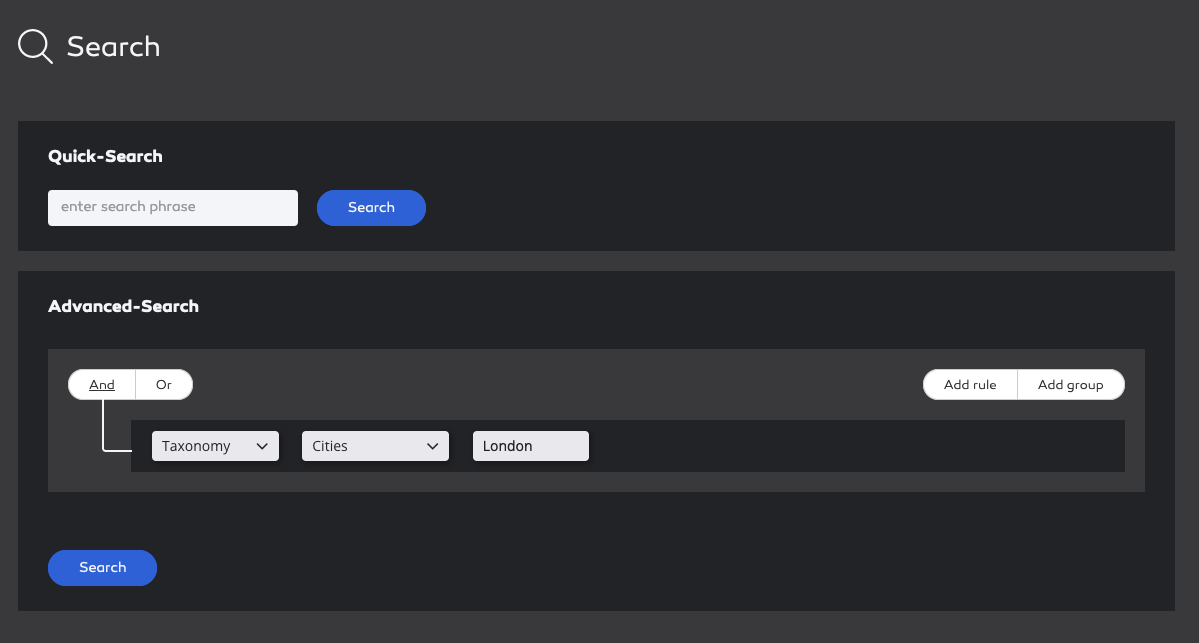Create and manage taxonomies
Let's create your first taxonomy. On the start screen enter your first taxonomy. We are using "Cities" as an example.
After creating your first taxonomy, the next step is to fill your new taxonomy with terms.
In this screen you can add one or multiple terms by comma separating them. You can also edit the taxonomy name itself.
In the next step you can manage your taxonomy. You can edit the name of the taxonomy as well as rename and delete taxonomy terms.