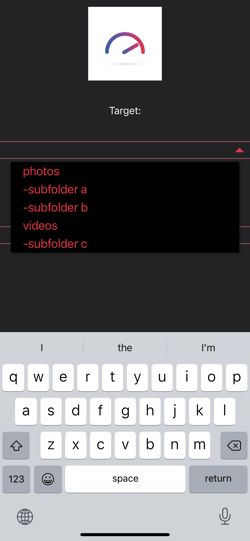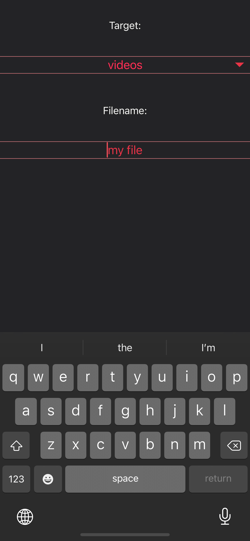-
Introduction
-
Core concepts
-
Digging deeper
-
Frequently asked questions
-
Legal
You can easily upload photos and videos of your device's image library.
Please tap the UPLOAD button in the main view to open the upload section. Your device's image library will be opened:
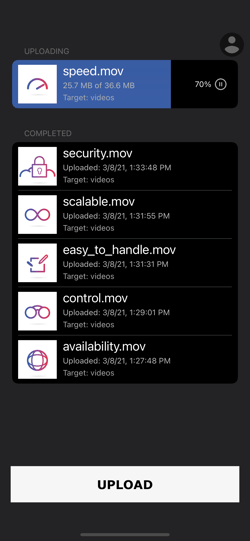
You can view the upload progress in MB and percent. If you want to cancel the upload, please swipe to delete. You can also pause & resume your upload by clicking the pause/resume button on the right side of your download.
If you select the next upload while still uploading, the new one will be queued and starts automatically, as soon the other one is finished.
The upload will also be processed when switching to another app, if you set the Background processing setting according to this article.