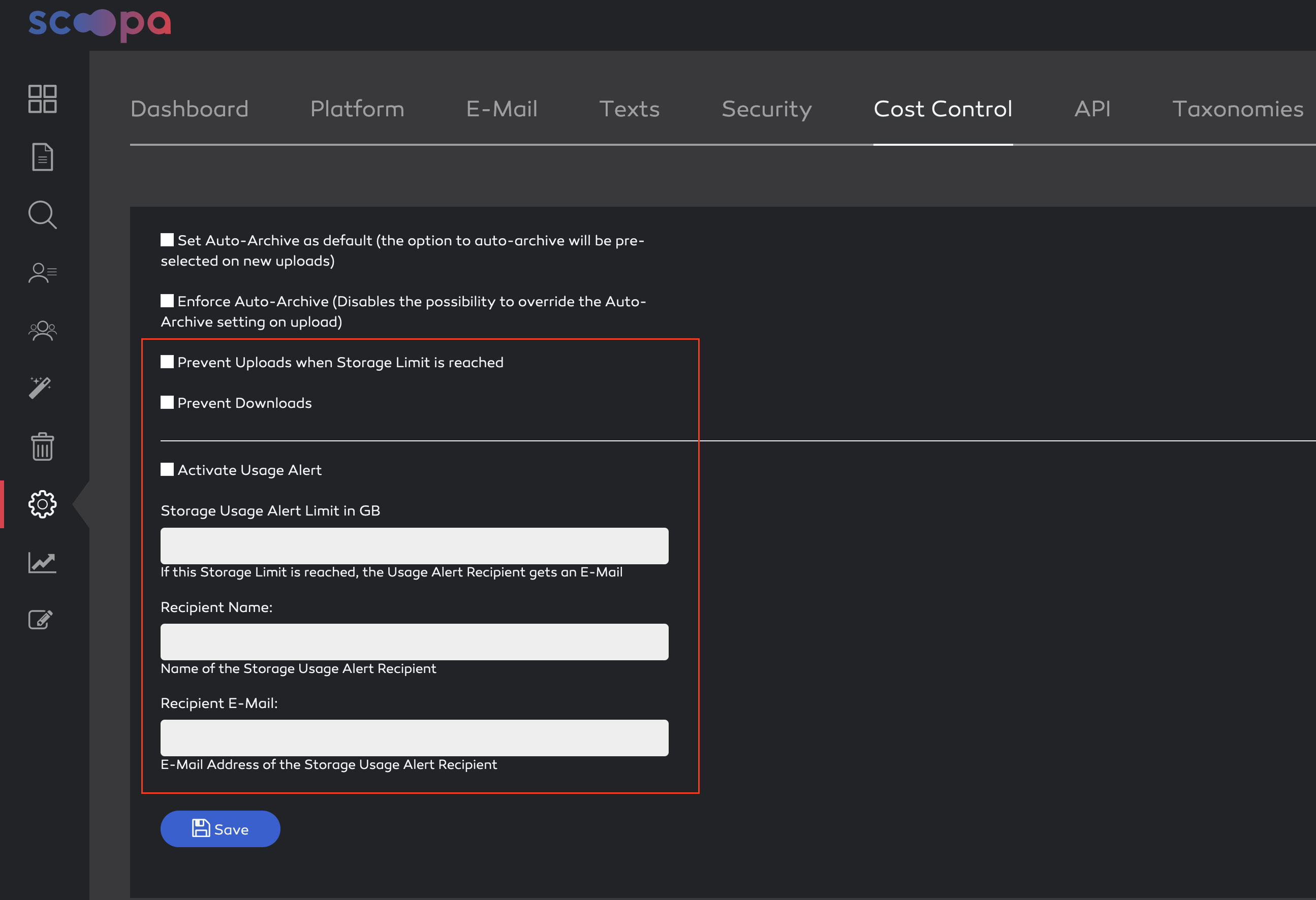-
Introduction
-
Core concepts
-
Digging deeper
-
Frequently asked questions
-
Legal
Cost-Limits & Notifications
You can find the relevant settings under "Settings" -> "Cost Control".
We will cover the settings higlighted in red.
Usage-Alert
You can enter a storage-limit in GB. If this limit is reached the contact on-file will be notified. The contact can be entered in this very mask (recipient e-mail + name). You can also choose to activate/deactivate the alert.
Hard Limit
You can also enforce an upload stop when the storage-limit has been reached by activating the checkbox "prevent uploads..."
You can also prevent any traffic-costs for downloads by checking "prevent downloads". This, of course, will limit the usability of your platform.